How to Install visionOS 2 Beta on Your Apple Vision Pro
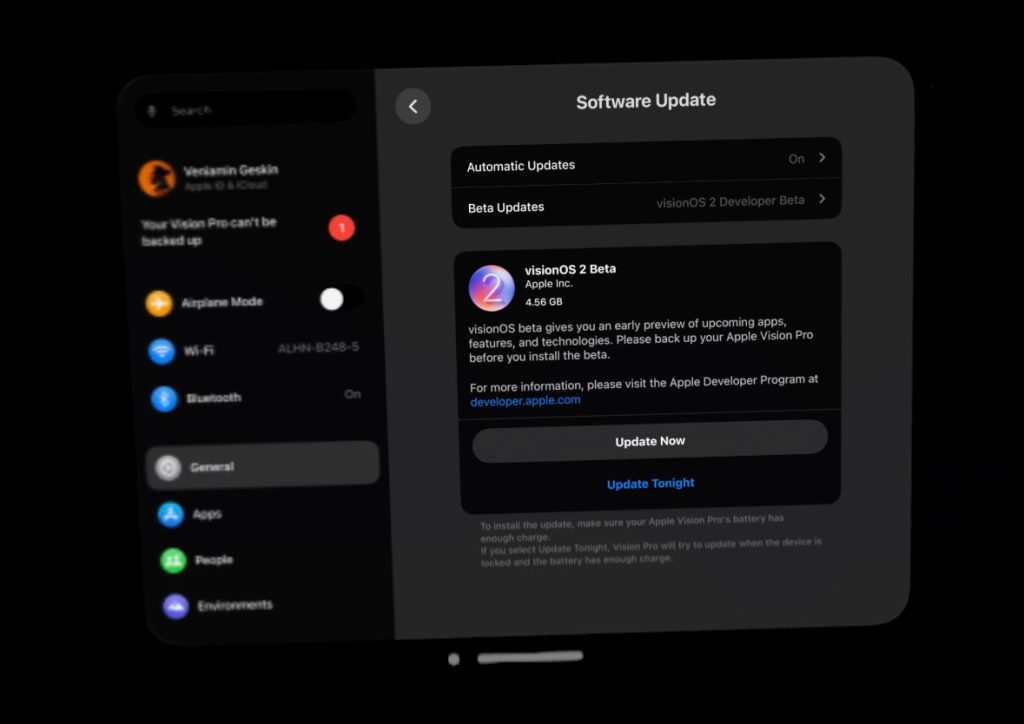
Experience the latest advancements in Apple’s cutting-edge Vision Pro technology by updating to visionOS 2 Beta. This guide will walk you through the simple steps to enhance your device’s performance and unlock new functionalities that come with the latest operating system update.
Enabling Beta Updates
To get started with the visionOS 2 Beta, your device must be running version 1.0 or later. Follow these steps to turn on beta updates:
- Navigate to Settings: Open the ‘Settings’ app on your Apple Vision Pro.
- Access Software Update Settings: Go to ‘General’ and then ‘Software Update’.
- Enable Beta Updates: Tap on ‘Beta Updates’, then select the “visionOS Developer Beta” option to enable it.
Updating Your Apple Vision Pro to visionOS 2 Beta
Once you have enabled beta updates, you can proceed to install visionOS 2 Beta:
- Ensure Sufficient Battery: Before starting the update, make sure your Apple Vision Pro’s battery is sufficiently charged, or better yet, keep it connected to a power source during the update process.
- Install the Update: From the ‘Software Update’ menu in ‘Settings’, you will see the visionOS 2 Beta available for download. Tap ‘Download and Install’ to begin the update process.
What to Expect
Updating to visionOS 2 Beta allows you to explore new features and improvements designed specifically for the Apple Vision Pro. These may include enhanced user interface elements, improved performance metrics, and new applications tailored to augment your user experience.
Important Considerations
- Backup Your Data: Always back up your data before installing software updates, especially beta versions, which might be unstable.
- Beta Software Caveats: Remember that beta software can sometimes lead to issues such as app incompatibilities or data loss. Use beta versions with caution, particularly on devices critical for daily use.
- Feedback and Reporting: As a beta tester, your feedback is invaluable. Report any bugs or issues using the feedback tools provided by Apple, helping improve future versions of visionOS.
Conclusion
Installing visionOS 2 Beta on your Apple Vision Pro is a straightforward process that offers early access to the latest features and enhancements. By following this guide, you can ensure a smooth transition to the new operating system, keeping your device at the forefront of technology innovations. Enjoy exploring all the new capabilities your Apple Vision Pro has to offer with visionOS 2 Beta!
A free website to download beta profiles for iOS, iPadOS, watchOS, tvOS and macOS.
© 2023 — Beta Profiles. This website is not affiliated with Apple.