How to install HomePod 17 Beta Software
Step 1: Set up the beta profile
Start by visiting the provided website on your device that’s paired with your HomePod. Once there, hit the Install Profile button. Click on Allow to proceed. To finalize this step, tap on Install located at the top right of your screen. Then choose the room where your HomePod resides.
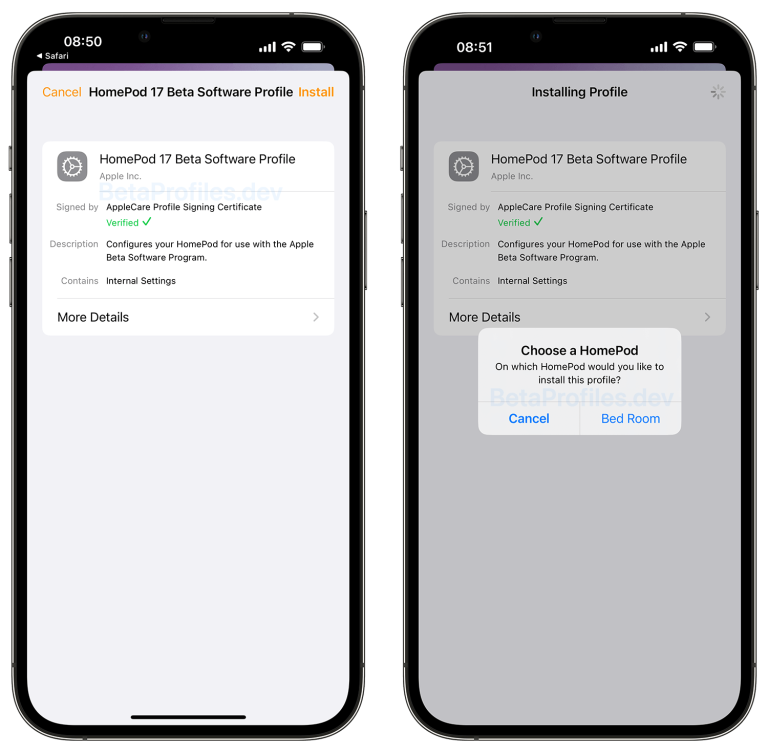
Step 2: Carry out the HomePod update
Begin by opening the Home application.
Press and hold your HomePod speaker, then opt for “Accessory Details”. Alternatively, you can go to Home App > Home Settings > Software Update. Wait patiently while the software is downloading. You will get a notification once it’s ready for installation.
Note:
If you can’t spot the HomePod 17 Beta update post installing the beta profile, head over to Home app > Home Settings > Software Update > HomePod Beta Updates. From here, simply toggle the switch to OFF for the HomePod speaker you wish to upgrade to HomePod 17 Beta.

© 2023 — Beta Profiles. This website is not affiliated with Apple.
